Execute Quick Run
- By using this example user will learn how to Execute Quick Run.
Objective
- To Execute Quick Run
Prerequisites
Existing Quick Run Demo in QUickRun Section.
Click here to know how to create Quick Run.
Execute QuickRun: This video contains how to Execute QuickRun in OPNBI.
- The execute quickrun option helps the user to execute a quickrun. This shows a list of quickrun associated with some parameterized report.
Steps to Execute Quick Run
For instance, when we perform execute quickrun on product data it gives a list of all the quickrun associated with Customers details.rptdesign.
In order to execute quickrun, right click product data and select execute quickrun as follows:-
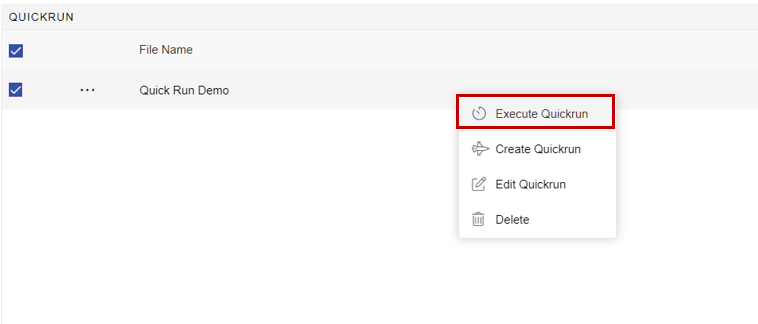
This will open the following dialog box displaying list of quickrun using Customers details.rptdesign.
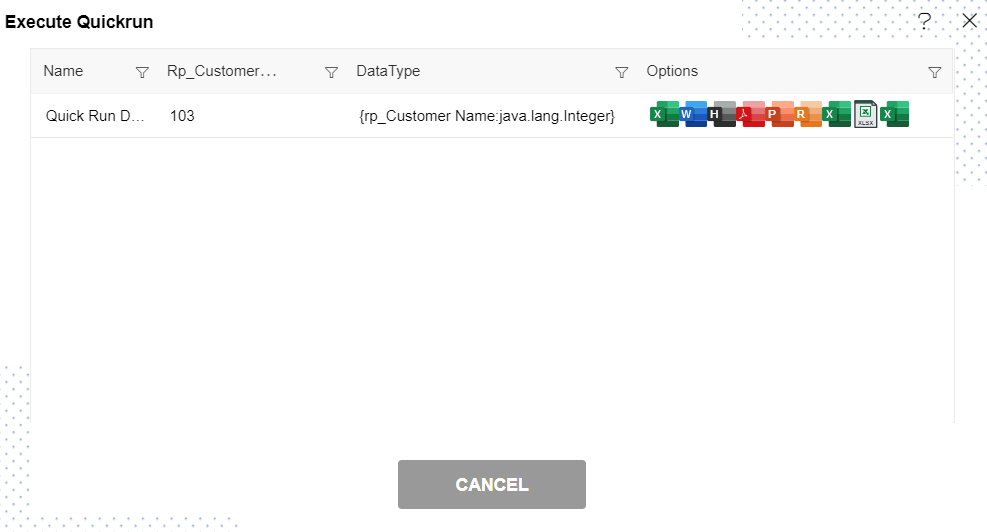
Click on one of the options available in Execute Quickrun window as shown in image above.
As user clicks on the one of the option, one pop-up message will appear as shown below:
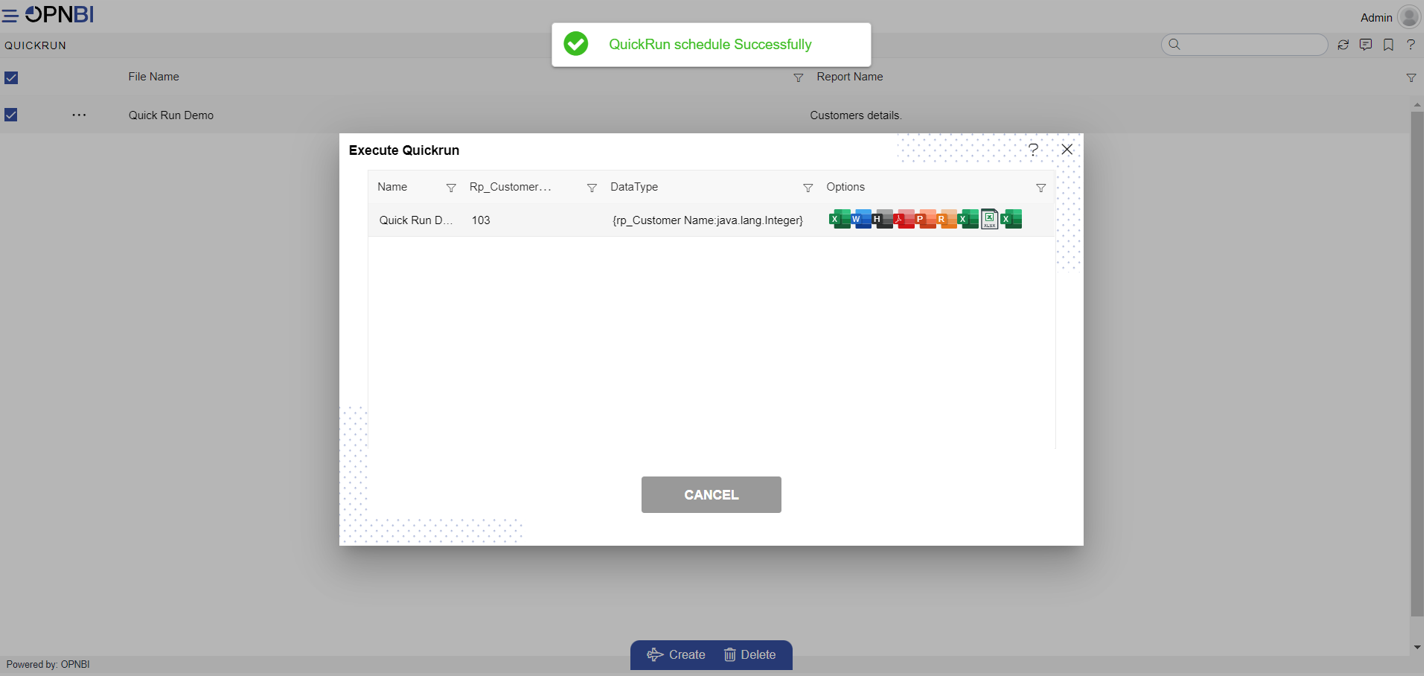
In this manner,you can execute QuickRun in the OPNBI application.